Mobile App Testing in Software Testing
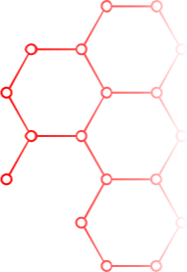
Mobile Application Testing: Unlocking the Potential of Your Digital Strategy
In this hyper-connected era, mobile applications have emerged as the lifeblood of customer interaction. As a software testing services provider, we know that every touchpoint matters — particularly when users demand perfect performance at each tap and swipe. This blog goes beyond mobile application testing, uncovering how a solid testing approach is not merely a technical requirement but a strategic win for CEOs, VPs, test managers, QA leaders, and testing strategists who want to foster innovation, mitigate risk, and maximize ROI.
Why Mobile Application Testing is a Business Imperative
Mobile apps are more than lines of code on a screen; they are the front door to your brand's credibility and customer trust. Here's why investing in a robust mobile testing strategy is vital for your business:
- Improved User Experience: A smooth, bug-free app experience can increase user satisfaction, retention, and word-of-mouth marketing.
- Expanded Market Coverage: With increasingly diverse devices and operating systems, compatibility and performance across the board are essential.
- Risk Reduction: Catching bugs or performance issues early minimizes the risk of expensive post- launch problems.
- Competitive Advantage: Companies that focus on thorough testing and quality assurance establish themselves as solid, customer-focused innovators.
- Optimized Development Cycles: Baking testing in early and throughout the development process results in more rapid release cycles and accelerated time-to-market.
For executives who need to reconcile strategic vision with technical delivery, mobile app testing is more than a checklist—it's a competitive differentiator that maximizes business value.

Key Elements of an Effective Mobile Testing Strategy
Building a solid mobile testing plan needs a comprehensive strategy that caters to the multi-faceted existence of mobile apps. Think of including the following components in your testing plan:
01
Functional Testing
Ensure each function of your mobile app functions as designed.
Create distinct, automated test cases for navigation, data input, and user interactions.
02
UI/UX Testing
Ensure the visual appeal and uniformity across different screen sizes and resolutions.
Test for responsiveness so that your app responds dynamically for varying mobile orientations (portrait vs. landscape).
03
Performance & Stress Testing
Measure load times, stability, and resource consumption under heavy user load.
Simulate high traffic or low network conditions to make sure the app is strong when faced with unexpected stress.
04
Compatibility & Fragmentation Testing
Test on various devices, operating systems, and mobile browsers.
Use simulation tools and real device labs to catch the subtleties of varying hardware capabilities.
05
Security Testing
Find vulnerabilities to guard sensitive user information.
Apply robust penetration testing to secure your app against cyber-attacks.
06
Regression Testing
Make sure new code changes don't negatively affect current functionality.
Focus on continuous integration (CI) workflows to automatically identify potential regressions.
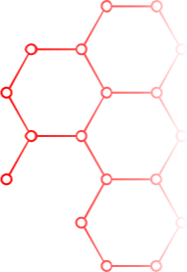
Contact Us
Ready to take your BUSINESS to the next level? BOOK AN APPOINTMENT with our experts.
Come in Froth TestOps: Your Game-Changer in Mobile Application Testing
Underlying our mobile test services is Froth TestOps, a powerful, cloud-supported testing tool designed specifically for next-generation QA teams. Froth TestOps integrates the entire test cycle with superior capabilities that support the subtle demands of mobile application testing. The following are features that distinguish Froth TestOps:
Functional Testing:
Ensuring Features and User Flows Ensure that your mobile app's features behave as expected on all devices and versions of OS.
- Key Functional Testing Areas: Ensure primary features such as login, forms, navigation, and in-app purchases.
- Verify UI components and gestures (tap, swipe, zoom) on various screen sizes.
- Froth TestOps Assists:
- Design comprehensive test scenarios and reusable test case templates for mobile flows.
- Organize device-specific test cases on Froth's Test Scenario tab and filter by platform. For More Details
Non-Functional Testing:
Performance, Security, and Usability Evaluation Check how your mobile app performs under load, how secure it is, and how easy to use it is.
- Major Non-Functional Testing Emphasis Areas: Performance testing under various loads and network environments.
- Visual consistency and accessibility usability testing.
- Froth TestOps Assists:
- Utilize Scheduler to initiate nightly performance or soak tests automatically.
- Monitor issues such as defect aging and severity using RAG charts and defect graphs. For More Details
Platform and Device Compatibility:
Maintaining Cross-Device Consistency Verify that the app behaves consistently on different screen sizes, OS levels, and devices.
- Compatibility Test Coverage: Test across Android and iOS versions (Android 11–14, iOS 15+).
- Check on several screen sizes and resolutions (phones, tablets).
- Froth TestOps Assist:
- Organize test cases by OS, device type, or screen resolution through filter options.
- Control test cycles per platform in the Test Lab > Test Cycle menu. For More Details
Network and Interrupt Condition Testing:
Verifying Real-World Use Cases Mock real-world use such as poor connectivity, background interruptions, and device sleep cycle.
- Real-World Testing Use Cases: Test app behavior when internet is slow or unavailable, 3G/4G/5G switching.
- Verify session persistence after phone call interruption.
- Froth TestOps Assist:
- Specify test pre-conditions such as "offline mode" or "background resume" in every test scenario.
- Tag environment-based test tags for various connectivity scenarios. For More Details
Automated and API Testing Integration:
Scaling with CI/CD Pipelines Leverage automation to speed up test cycles and verify backend APIs that underpin mobile apps.
- Mobile Test Automation Priorities: Automate smoke, regression, and sanity tests on multiple devices.
- Execute test suites after every code push or nightly build.
- Froth TestOps Assists:
- Utilize Test Lab > Test Automation and API Testing tabs to arrange and execute automated test suites.
- Trigger test runs from CI/CD pipelines and monitor results in real-time. For More Details
-01.svg)
-01.svg)


