Load Testing in Software Testing
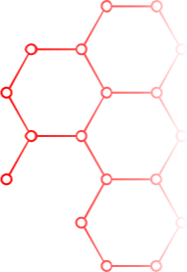
Unleashing Peak Performance: The Potential of Load Testing in Contemporary Software Development
Introduction: Why Load Testing is More Critical Than Ever
In the high-stakes world of software today, performance is no longer a nicety—it's a requirement. Whether you're developing a customer-facing SaaS product, an internal mission-critical application, or the next-generation mobile app, the demands for speed, stability, and reliability are off the charts. CEOs, VPs, QA managers, and testing leaders all understand: performance outages cost more than just lost uptime—they destroy trust, hurt brand reputation, and can stifle business expansion.
Load Testing: The Unsung Hero of Quality Assurance
Load testing is a performance testing specialty that mimics real-world user traffic to assess the behavior of software systems under load. Unlike simple functional testing, load testing goes deep into scalability, responsiveness, and reliability.
Top Benefits of Load Testing:
- Avoid System Crashes: Catch performance bottlenecks before they snowball.
- Optimize Infrastructure: Make sure your servers and APIs can support peak traffic.
- Improve User Experience: Provide consistently quick response times, even under stress.
- Improve Release Confidence: Deploy updates and new capabilities with no performance risk.
- Ensure SLA Compliance: Assure service-level agreements with confidence and accuracy.

Key Performance Metrics
Load testing creates a diverse set of metrics that measure system behavior. The most critical are response time, error rate, throughput, resource use, and latency. They diagnose bottlenecks and ensure SLAs.
01
Response Time
Time to handle a user request (usually in ms). Prime user experience metric; needs to satisfy SLAs.
02
Throughput (RPS)
Volume of transactions or requests processed per second. Indicates capacity; increased throughput under load is good.
03
Error Rate (%)
Ratio of failed requests to total requests. Monitors stability; spikes indicate the system is crashing.
04
CPU/Memory Usage
Percentage of used CPU or memory during test. Indicates resource bottlenecks or inefficient code.
05
Latency in a Network
Duration data takes to traverse client-server distance. Heavy latency reduces performance, particularly among distant users.
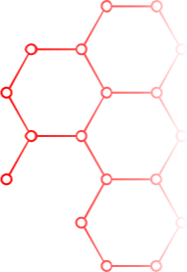
Contact Us
Ready to take your BUSINESS to the next level? BOOK AN APPOINTMENT with our experts.
Tuning Performance Strategies
Having recognized bottlenecks, tuning becomes an interactive procedure of rectification and then testing again. Common strategies involve:
Optimization of Databases:
Slowing or cumbersome database queries is the common villain.
- Recheck SQLs with slow execution time (avoid using SELECT *, use less joins), and have efficient indexing on queried columns.
- You can also use caching (in-memory caches such as Redis or query caches) to lower database load.
- Froth TestOps provides:
- Froth allows you to define test plans, cases, and scenarios in a single location.
- You can define detailed load test scenarios that describe each action of a user flow.
- With requirement management, you guarantee all performance-critical features are covered. For More Details
Network and Infrastructure:
Heavy network latency or bandwidth constraints can slow performance.
- Make sure that there is enough provisioning of the network and move servers near large user bases or implement CDNs.
- If hosting using cloud services, check that security groups or firewalls aren't adding latency or blocking traffic unintentionally.
- Froth TestOps provides:
- Froth connects performance testing with overall QA procedures.
- Load test cases and results can be associated with requirements or defects in Froth.
- Results can be commented upon, defect tickets allocated, and logs added—all in a single location. For More Details
Application and Code Tuning:
Profile the application under load to identify slow code paths.
- Search for memory leaks, synchronization bottlenecks, and algorithmic inefficiencies.
- Occasionally, rewriting a single slow function or the addition of asynchronous processing can have a dramatic impact on throughput.
- Froth TestOps provides:
- After being scripted, Froth can schedule test runs (even nightly or per build) and collect results automatically.
- It reports detailed, auto-generated results and email summaries following each run.
- Rather than gathering logs by hand, testers view graphs of response times, error counts, and throughput in Froth's interface. For More Details
Front-End Optimization:
Web app front-end bottlenecks are important too.
- Optimize images, compress and bundle CSS/JS, and load assets lazily.
- Less HTTP requests can help speed up page load under load.
- Froth TestOps provides:
- Inbuilt analytics and anomaly detection.
- In load tests, Froth can show real-time dashboards of critical metrics, and highlight any metrics that stray from norms.
- After testing, Froth's custom reporting allows you to emphasize if SLAs were achieved.
- For More Details
Server and Infrastructure Tuning:
In case CPU or memory peaks, scale resources.
- Tune your web and app servers for increased concurrency.
- Apply load balancers and CDN to spread traffic geographically.
- Froth TestOps provides:
- Froth is automation tool integratable.
- You may connect Froth with external performance testing tools (through REST API or command-line hooks) such that scheduling a load test in Froth initiates actual execution in JMeter, Locust, or cloud test platforms. For More Details
-01.svg)
-01.svg)



